Looking to sell clothes faster online? Learn how to remove background from clothing photos with EZList's professional background removal tool - the best background remover for reselling clothes that will make product photos look professional!
In the competitive world of selling clothes online, professional product photos are your secret weapon. Studies show that listings with clean, professional images sell clothes faster online and command higher prices than those with cluttered backgrounds.
Think about it: when buyers are scrolling through countless listings, what makes them stop and click? It's usually the clear, professional-looking product photos that showcase items beautifully. Unfortunately, busy backgrounds can instantly diminish the perceived value of even the most amazing clothing piece - that's why learning how to remove background from clothing photos is crucial for success.
Why Professional Photo Editing is Essential to Sell Clothes Online
Professional Product Photos Increase Sales
Clean, professional product photos instantly elevate your listings and build buyer trust. This simple photo editing technique can increase sales with better product images by up to 40%.
Focus on What Matters
Your clothing deserves to be the star! Remove distractions and ensure every detail is highlighted.
Faster Sales & Higher Prices
High-quality images lead to faster sales and can justify higher price points. Professional presentation sells!
Store Consistency
Create a cohesive, professional store where all items have the same clean backdrop, strengthening your brand.
How to Clean Up Listing Photos for EZList: Complete EZList Background Removal Tool Guide
Upload Your Product Photos
Start by uploading your clothing item product photos to EZList as you normally would. Make sure your images are clear and well-lit for the best background removal results.
Select Images for Background Removal
Choose the images you want to enhance. You can select multiple images at once for batch processing, making it efficient to clean up all your product photos.
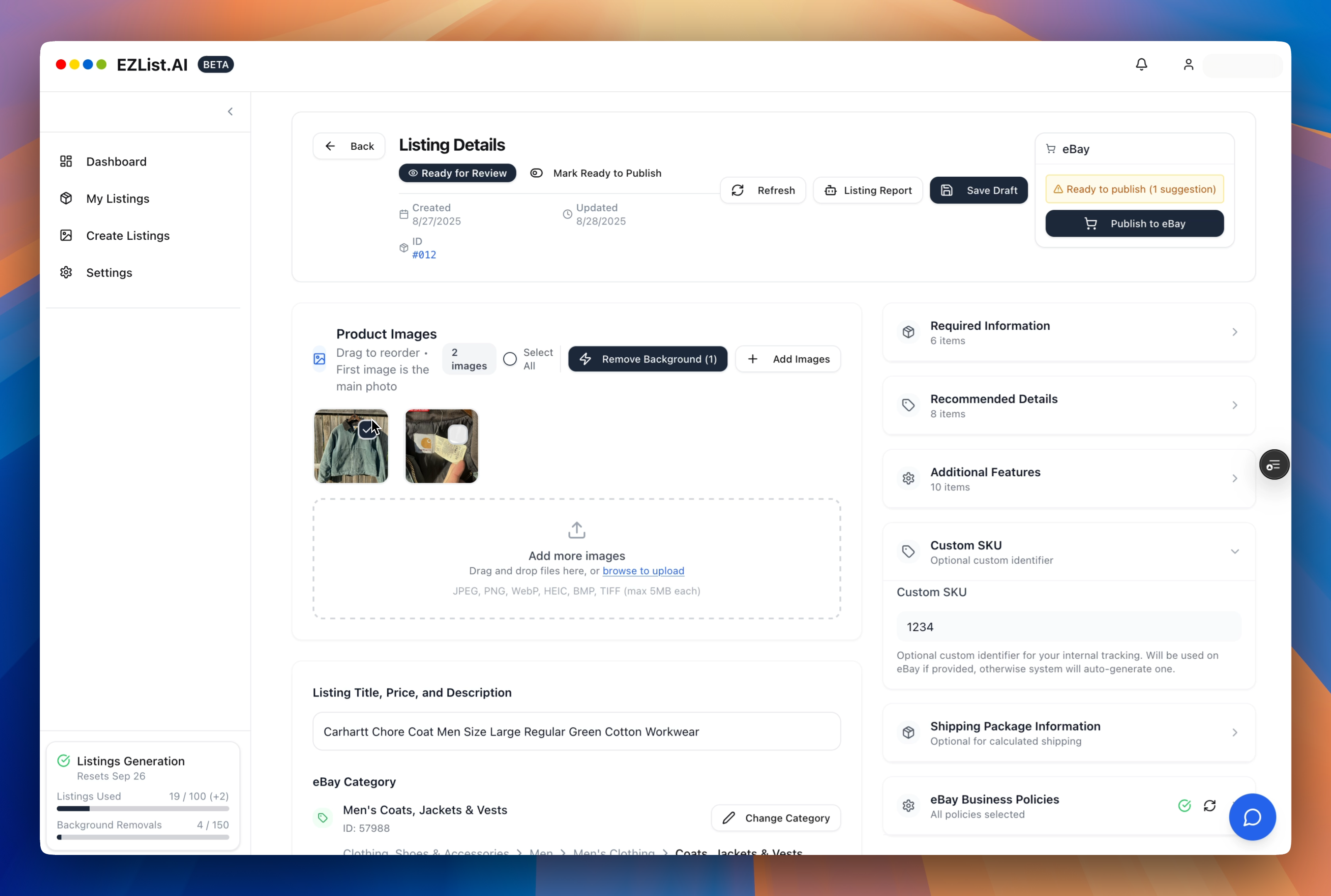
Select one or multiple images for background removal
Confirm Background Removal
Review your selection and confirm the background removal. Remember that the original image will be replaced, so ensure you have a backup copy if needed.
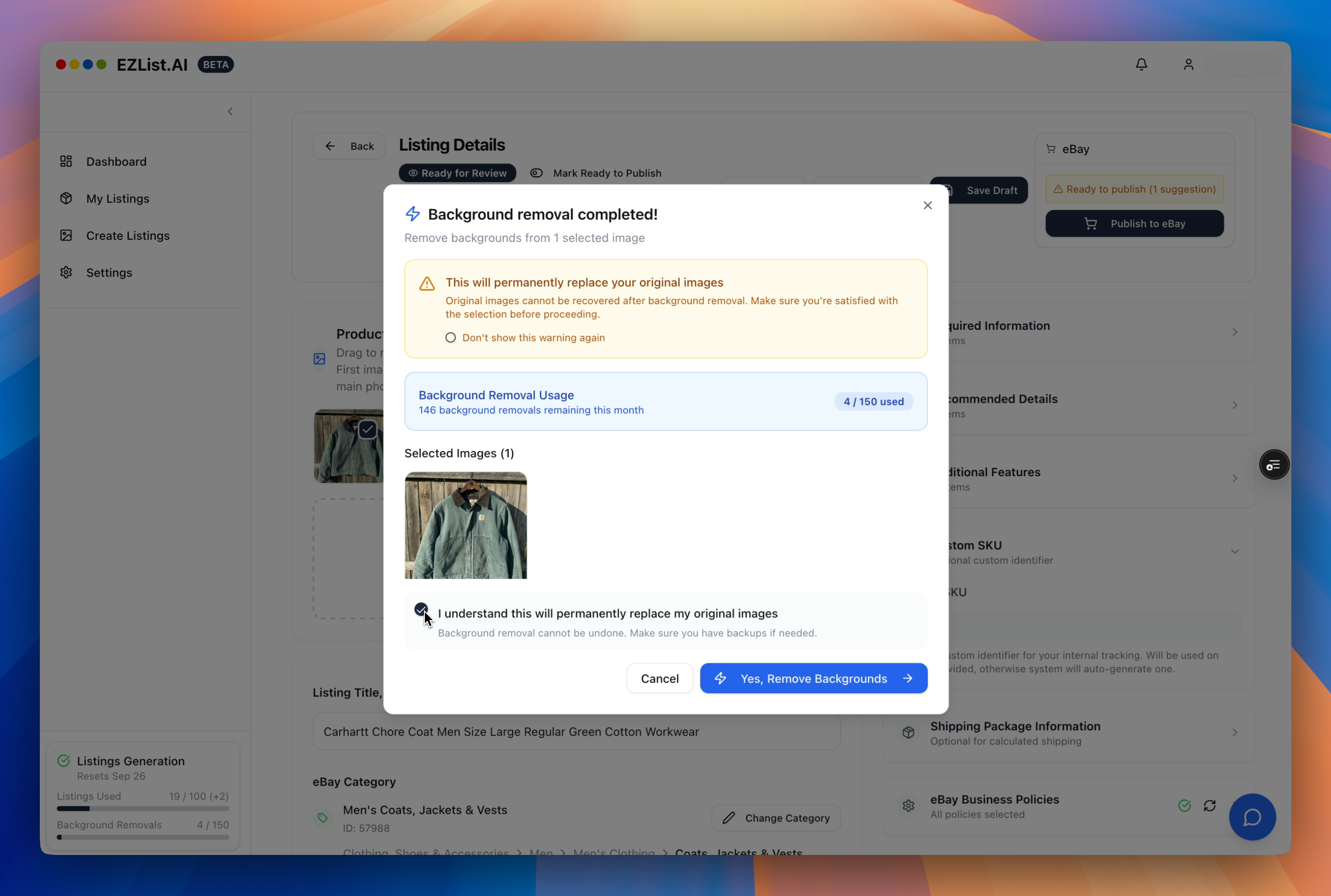
Confirm removal - original images will be replaced
Real Time Background Removal
Watch as EZList works its magic! Background removal takes less than 1 second per image. Our advanced tool instantly analyzes your photo and removes the background with precision.
Perfect Professional Results
Your clothing item now has a clean, professional appearance that will make it stand out in eBay listings. The background is completely removed, leaving just your product highlighted.

Final result: Clean, professional product photo ready for your listing
Access Limits & Pricing
Perfect for testing the feature and small-scale sellers
For serious sellers and power users
Pro Tip
Start with the freemium plan to test the feature on your best items, then upgrade to the full subscription once you see the impact on your sales. Many sellers report 20-30% faster sales with professional background removal!
Ready to Transform Your Listings?
We encourage all our sellers to experiment with the EZList background removal tool. You'll be amazed at how this simple photo editing technique can help you sell clothes faster online and increase sales with better product images!
Common Questions About Background Removal for Clothing Photos
Why are my product photos blurry after uploading?
Blurry product photos often result from poor lighting or camera shake. Use natural light when possible, and ensure your phone or camera is steady. Our EZList background removal tool works best with clear, sharp images.
How does background removal help me sell clothes faster online?
Clean, professional images without distracting backgrounds help buyers focus on your clothing items. This leads to more clicks, longer viewing times, and ultimately helps you sell clothes faster online by building buyer confidence.
What makes EZList the best background remover for reselling clothes?
The EZList background removal tool is specifically designed for clothing resellers. It processes images in under 1 second, handles multiple images at once, and integrates seamlessly with your listing workflow. What makes it truly powerful is that it's embedded within EZList, which is already streamlining your entire listing process with robust quality analysis, automated market research, and optimized pricing - making it the best background remover for reselling clothes.
Start Using Background Removal Today
Transform your product photos with just one click
Try Background Removal NowHappy selling,
The EZList Team