Ready to transform your product listings? Learn how to create stunning flat lay product photography with AI photo enhancement using EZList's cutting-edge product photo enhancement tools. This comprehensive eBay listing tool combines AI-powered photo enhancement with automated listing generation for the ultimate eBay automation experience.
Flat lay photography has become the gold standard for ecommerce listings, especially on platforms like eBay. This overhead style creates clean, professional images that highlight your product's features while maintaining a consistent, modern aesthetic that buyers love. With EZList's AI photo processing capabilities, you can achieve this professional look without expensive photography equipment or studio setups.
Whether you're showcasing fashion items, accessories, electronics, or collectibles, aesthetic photo styling through flat lay presentation creates an immediate impression of quality and professionalism. As the leading AI eBay listing generator, EZList streamlines your entire workflow from photo enhancement to listing creation. Let's explore how to create compelling flat lay visuals that boost your sales.
Why Flat Lay Photography Boosts eBay Sales
Professional Appeal
Flat lay photography creates an immediate impression of professionalism and quality, making buyers more confident in their purchase decision and increasing conversion rates.
Clear Product Focus
The overhead perspective eliminates distractions and puts complete focus on your product, showcasing details and features with perfect product visualization.
Aesthetic Consistency
Maintain a cohesive brand image across all your listings with consistent flat lay styling and aesthetic photo styling that builds buyer trust and recognition.
Social Media Ready
Professional product photos in flat lay style perform exceptionally well on social platforms, helping you cross-promote your eBay listings and expand your reach.
Step-by-Step Guide: Creating AI-Enhanced Flat Lay Photos
Transform your ordinary product photos into stunning flat lay product photography with EZList's AI photo enhancement tools. This method is perfect for accessories, clothing, electronics, and any product that photographs beautifully from an overhead perspective.
Select Your Product Image
Choose the product photo you want to enhance. For best results with flat lay photography, use clear photos with good lighting that show the full product. EZList's AI photo processing can work with various angles and backgrounds.
💡 Pro Tips for Best Results:
- • Ensure your product is clearly visible in the frame
- • Higher resolution photos (at least 1000px) work better
- • Good lighting helps AI identify product details accurately
- • Avoid extremely cluttered backgrounds when possible
Configure Flat Lay Settings
In the photo enhancement interface, select "Flat Lay" as your setting. This tells EZList's AI photo enhancement system to create professional overhead product photography with perfect positioning and perspective.
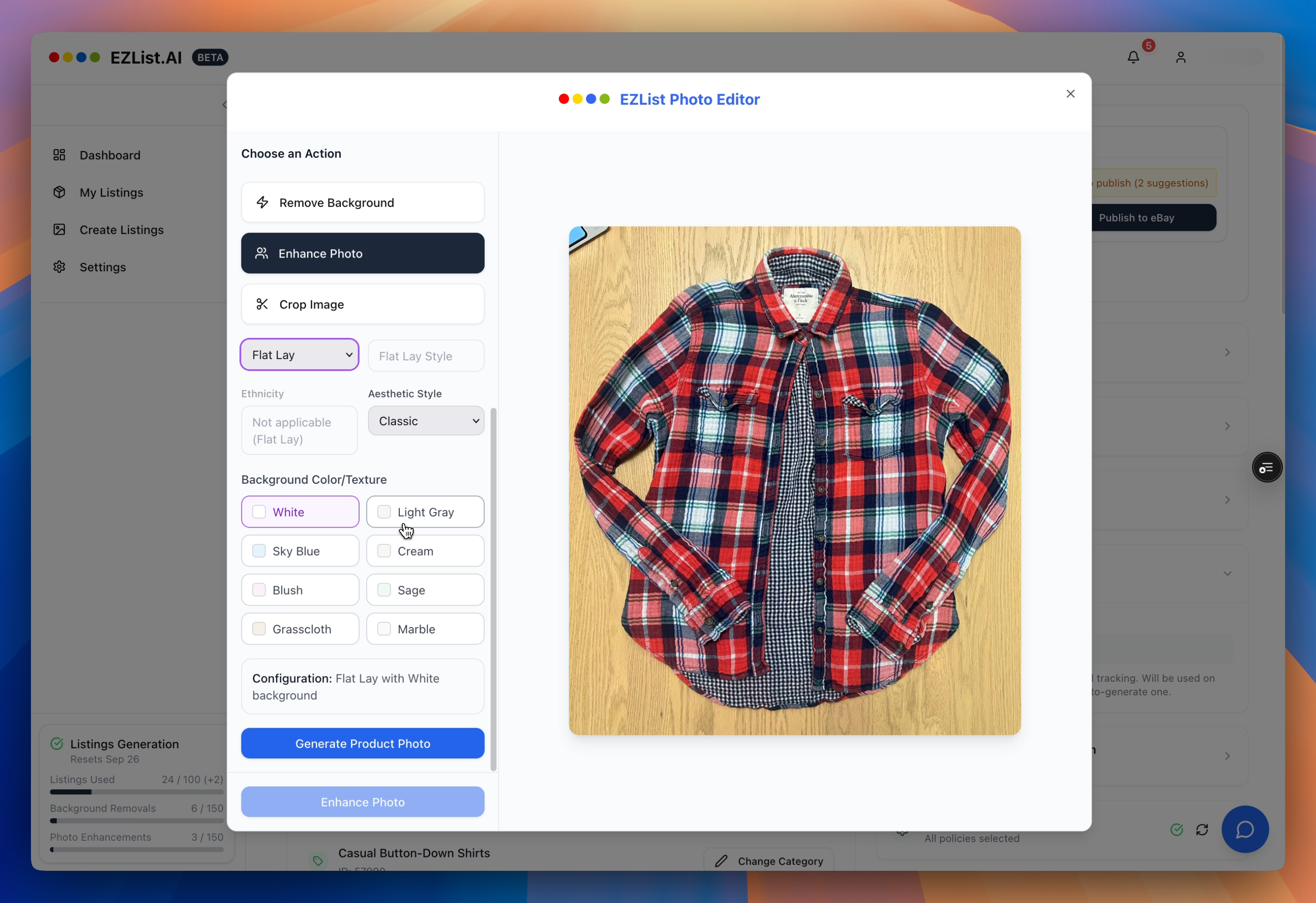
Select flat lay settings to enable overhead product photography mode
Available Flat Lay Backgrounds:
Generate Your Enhanced Flat Lay
Click "Generate Product Photo" and watch as EZList's AI photo processing creates a professional flat lay product photography image in seconds. The AI will intelligently position your product in perfect overhead perspective with your chosen background styling.
View Your Professional Flat Lay Result
Your product now appears in professional flat lay styling with clean overhead positioning and elegant background. The result is a compelling, conversion-focused product image that helps buyers visualize the item with professional clarity.
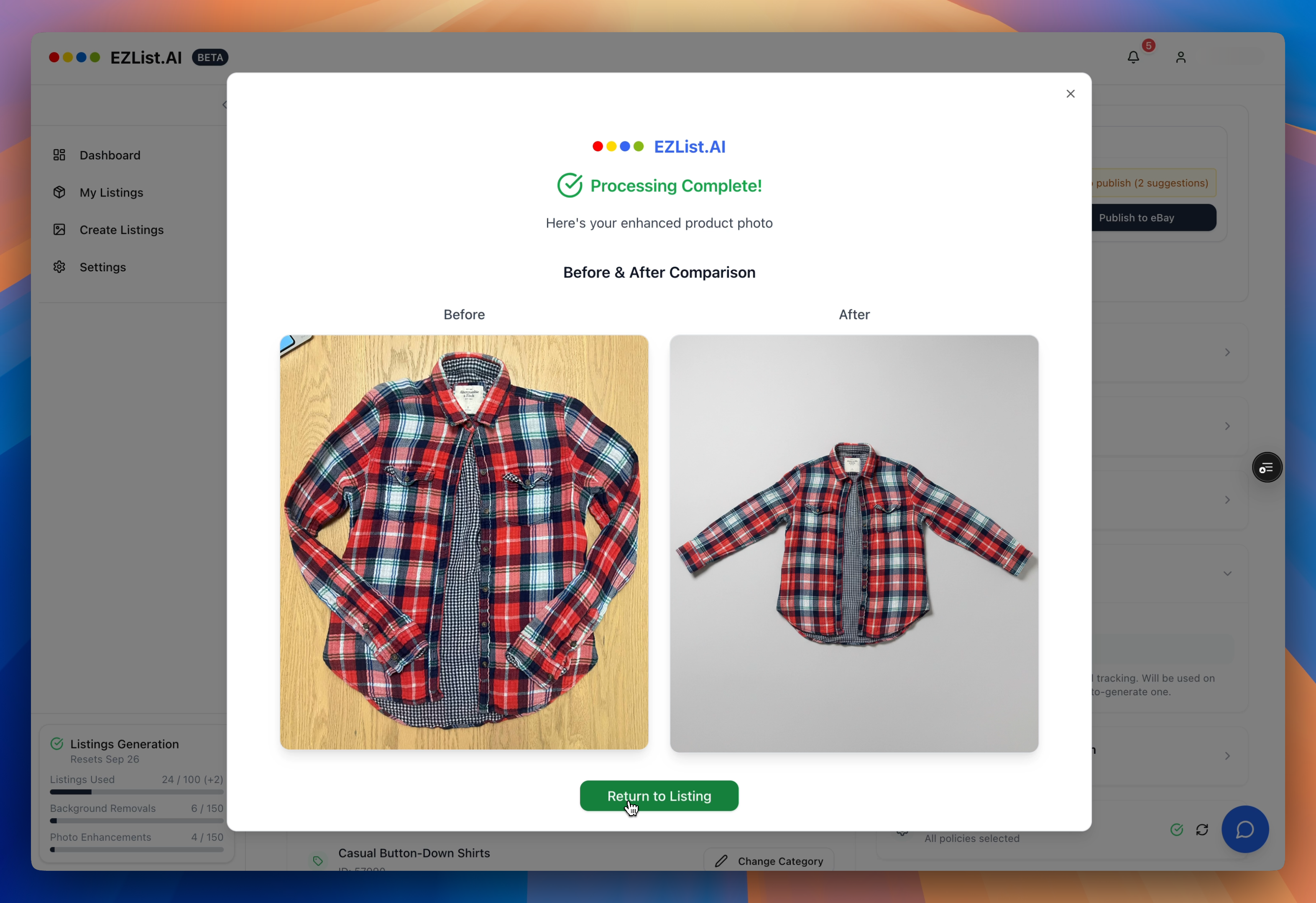
Final result: Professional flat lay photography with elegant background styling
Usage Limits & Pricing for Flat Lay Photo Enhancement
Perfect for testing flat lay features
For serious sellers and content creators
Pro Tip for Flat Lay Success
Flat lay photography works exceptionally well for jewelry, accessories, shoes, folded clothing, and tech products. The overhead perspective creates a clean, editorial look that's perfect for social media promotion and modern e-commerce. Use consistent backgrounds across similar products to build brand recognition.
Best Practices for Flat Lay Product Photography
Choosing the Right Products for Flat Lay
Perfect for Flat Lay:
- • Jewelry and accessories
- • Shoes and handbags
- • Folded clothing items
- • Tech accessories and gadgets
- • Books and stationery
Consider Alternatives:
- • Structured jackets (try mannequins)
- • Formal dresses (try virtual models)
- • Large furniture pieces
- • Items better shown in context
Maximizing Sales Impact with Flat Lay Photos
Professional product photos created with EZList's AI photo enhancement tools can increase engagement by up to 60% and improve conversion rates significantly. When combined with our AI eBay listing generator, you get complete eBay automation that transforms your selling workflow. Here's how to maximize their impact:
- • Use enhanced flat lay photos as your primary listing images
- • Create multiple variations with different backgrounds for A/B testing
- • Maintain consistent aesthetic styling across your product line
- • Combine flat lay photos with detail shots for complete product coverage
- • Cross-promote on social media using the same flat lay images
Background Selection Strategy
- • White backgrounds - Universal appeal, works with any product color
- • Textured backgrounds - Add visual interest while maintaining focus
- • Brand-consistent colors - Use colors that align with your brand identity
- • Seasonal adaptation - Adjust background tones for seasonal products
- • Target audience matching - Consider your buyers' aesthetic preferences
Ready to Create Professional Flat Lay Photos?
Transform your product photos into stunning flat lay displays with AI-powered enhancement. EZList's comprehensive eBay listing tool streamlines your entire selling process with professional flat lay product photography.
Start Creating Flat Lay Photos NowTransform your listings with professional AI-powered flat lay photography and photo enhancement. Experience complete eBay automation with our advanced eBay listing tool,
The EZList Team