Ready to revolutionize your eBay listings? Learn how to create stunning AI product photos with virtual model placement, professional studio photography, and flat lay styling using EZList's cutting-edge product photo enhancement tools. This comprehensive eBay listing tool combines AI-powered photo enhancement with automated listing generation for the ultimate eBay automation experience.
In today's competitive marketplace, ordinary product photos simply won't cut it. Buyers expect professional product photos that showcase items beautifully and build instant trust. With EZList's new AI photo enhancement features, you can transform basic product images into compelling, conversion-focused visuals that stand out from the competition.
Whether you need virtual fashion models, studio product photography backgrounds, or elegant flat lay photography styling, EZList's AI-powered tools make professional product visualization accessible to every seller. As the leading AI eBay listing generator, EZList streamlines your entire workflow from photo enhancement to listing creation. Let's explore how these game-changing features can elevate your listings and boost your sales.
Why AI-Powered Product Photo Enhancement Matters
Virtual Model Placement
Show your clothing on diverse virtual models with customizable ethnicities, poses, and aesthetic styles. Create AI clothing model photos that help buyers visualize how items will look when worn.
Studio Photography Backgrounds
Transform photos with professional studio photography backgrounds, lifestyle settings, or custom environments for perfect professional photo staging.
Flat Lay Styling
Create elegant flat lay photography with professional backgrounds and textures that showcase your products from a stylish overhead perspective.
Smart Photo Enhancement
AI photo processing with intelligent cropping, aesthetic photo styling (Y2K, Whimsigoth, Streetwear), and virtual product placement technology. Seamlessly integrated with EZList's eBay automation platform for complete listing workflow optimization.
Method 1: Creating AI Virtual Model Photos
Transform your clothing photos by placing them on virtual fashion models with diverse ethnicities, customizable poses, and modern aesthetic styles. This method is perfect for showing how garments look when worn.
Select Your Product Image
Choose the clothing image you want to enhance. For best results with virtual model placement, use clear photos with good lighting that show the full garment.
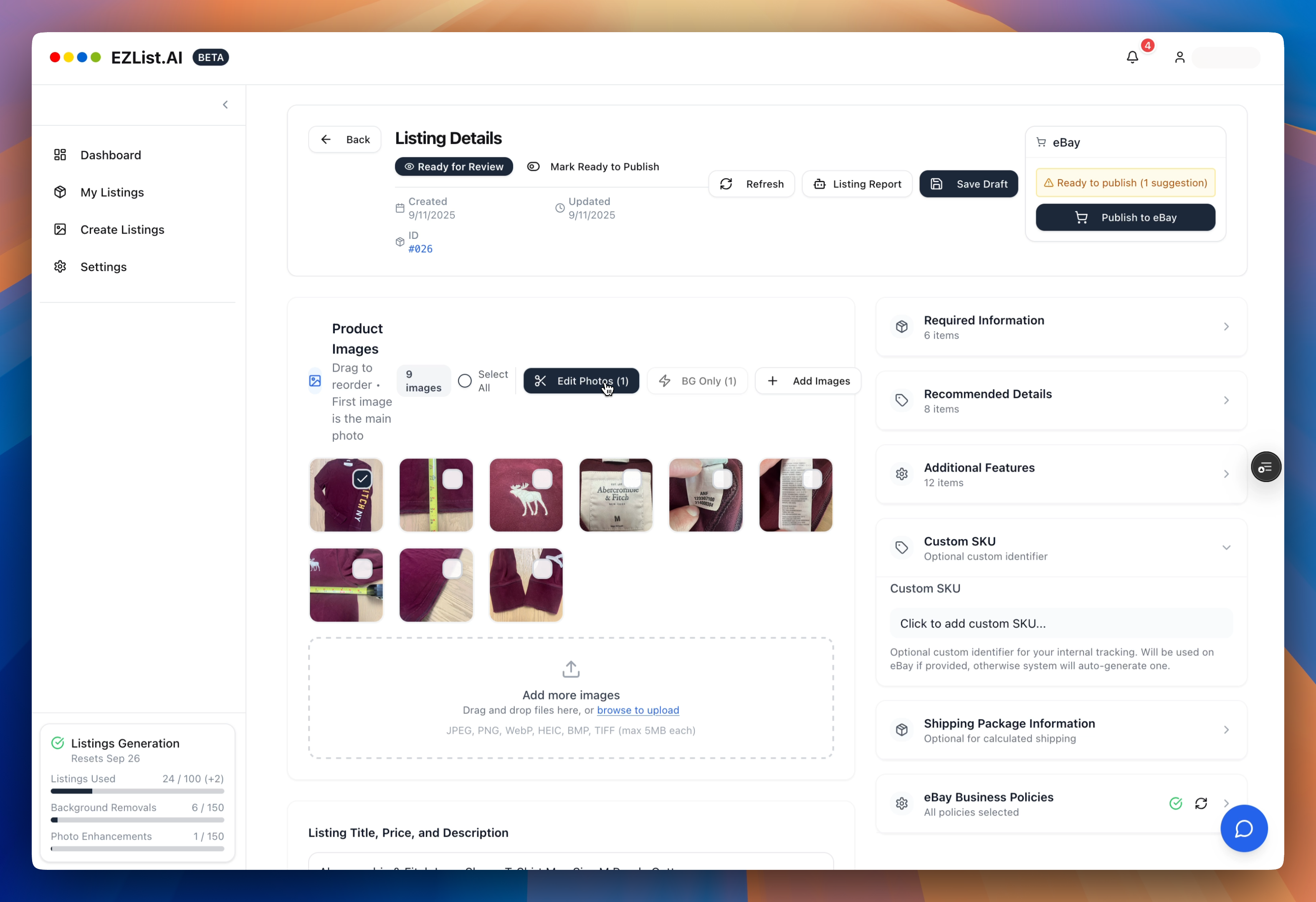
Select your clothing image for virtual model enhancement
Configure Virtual Model Settings
Choose your preferred setting (Studio, City, Beach, Nature, Street), model type (Female, Male, or Mannequin), ethnicity for human models, and aesthetic style. This gives you complete control over your AI clothing model presentation.
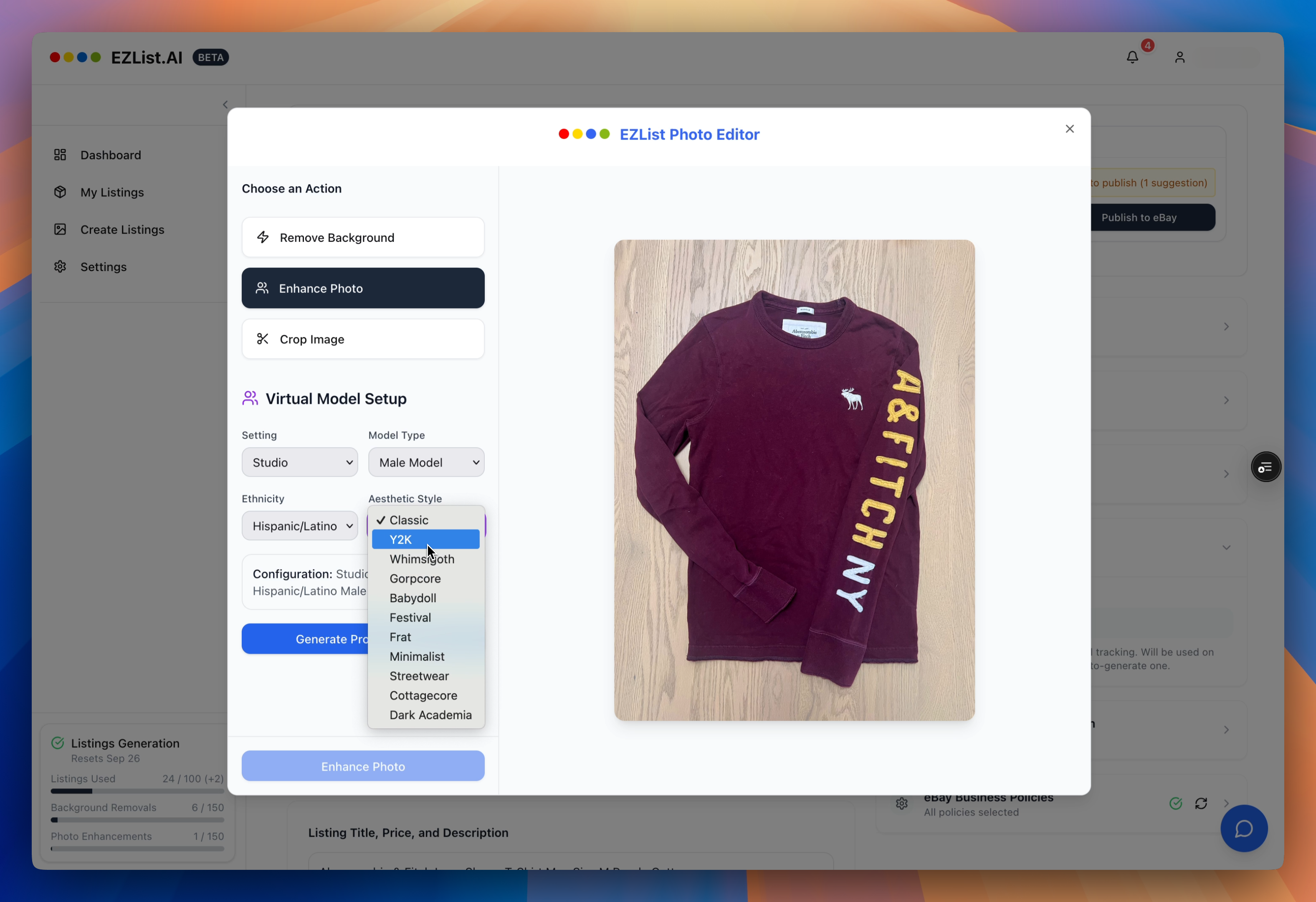
Configure model type, ethnicity, setting, and aesthetic style
Settings Available:
- • Studio (Clean professional)
- • City (Urban environment)
- • Beach (Coastal setting)
- • Nature (Outdoor natural)
- • Street (Urban street style)
Aesthetic Styles:
- • Y2K (Early 2000s vibes)
- • Whimsigoth (Dark romantic)
- • Streetwear (Urban contemporary)
- • Cottagecore (Vintage rural)
- • And many more...
Generate Your AI Product Photo
Click "Generate Product Photo" and watch as EZList's AI photo processing creates a professional virtual fashion model image in seconds. The AI will intelligently place your clothing on the selected model type with your chosen styling.
View Your Enhanced Photo
Your clothing now appears on a professional virtual model with the aesthetic styling and environment you selected. The result is a compelling, conversion-focused product image that helps buyers visualize the item.
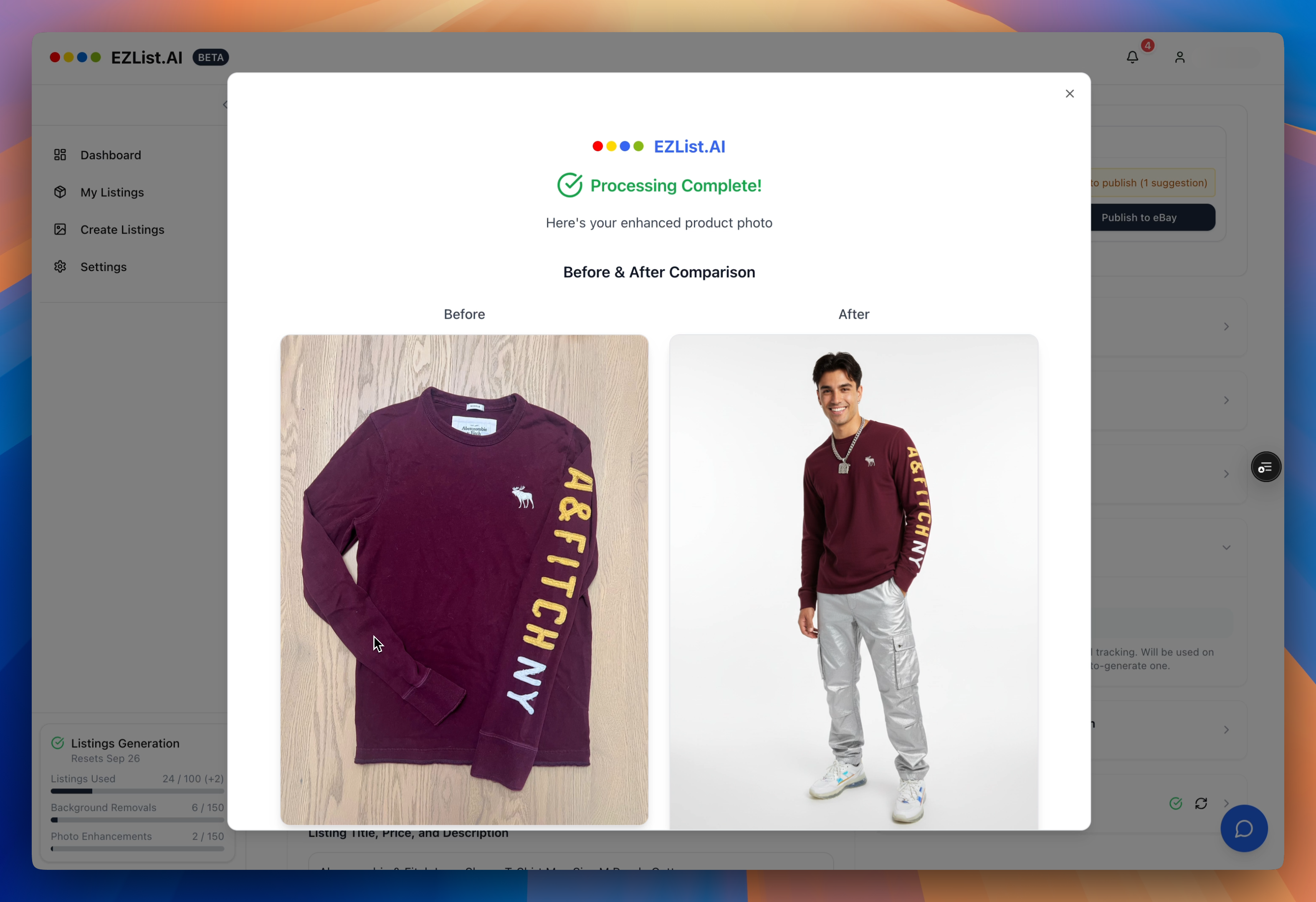
Final result: Your clothing showcased on a professional virtual model
Method 2: Professional Flat Lay Photography
Create elegant flat lay photography with professional backgrounds and textures. This method is perfect for accessories, shoes, and clothing items that photograph beautifully from an overhead perspective.
Select Product Images & Choose Flat Lay Setting
Choose items that work well in flat lay style, then select "Flat Lay" from the settings menu and pick your preferred background texture.
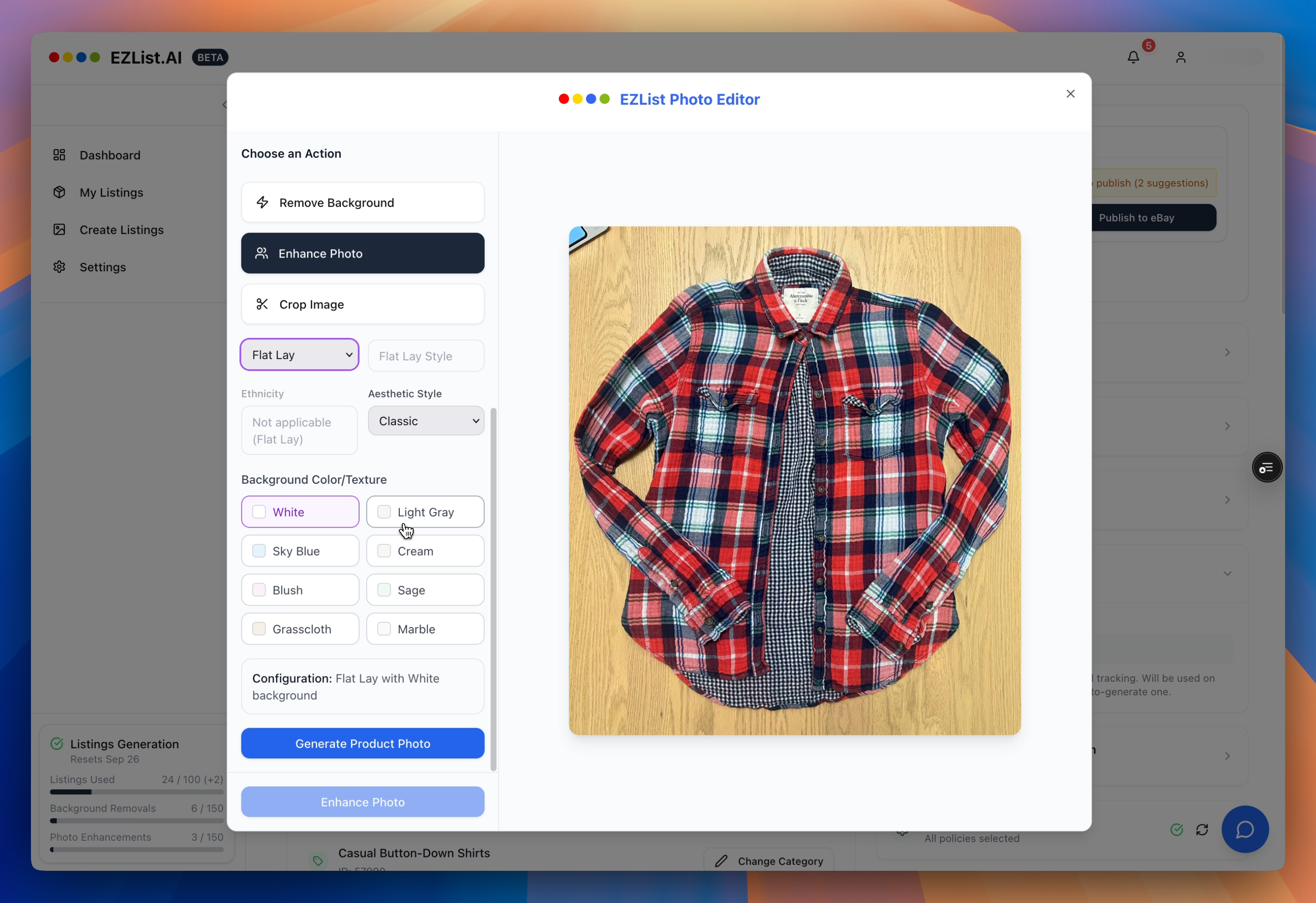
Configure flat lay settings and choose your background texture
View Your Enhanced Flat Lay Results
Your product is now beautifully staged in elegant flat lay photography style with professional backgrounds and textures.
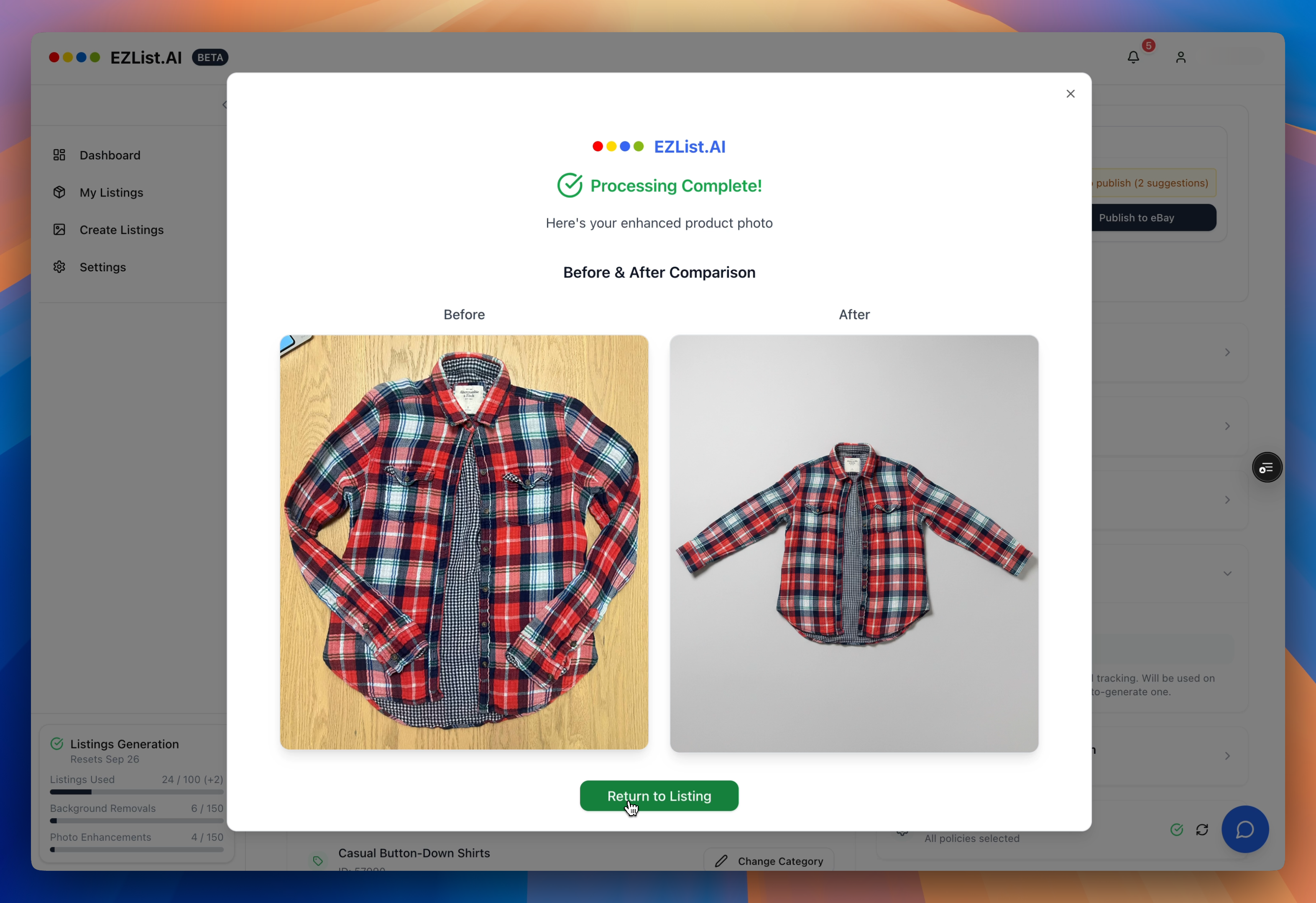
Final result: Professional flat lay styling with elegant background
Flat Lay Backgrounds Available:
Pro Tip for Flat Lay
Flat lay photography works exceptionally well for jewelry, accessories, shoes, and folded clothing items. The overhead perspective creates a clean, editorial look that's perfect for social media and modern e-commerce.
Method 3: Professional Mannequin Display
Showcase your clothing on professional mannequins with various settings and backgrounds. This method provides a clean, professional presentation that's ideal for formal wear and structured garments.
Select Product Images & Configure Mannequin Settings
Choose clothing items that benefit from structured display, then select "Mannequin" as your model type and configure your preferred setting and aesthetic style.
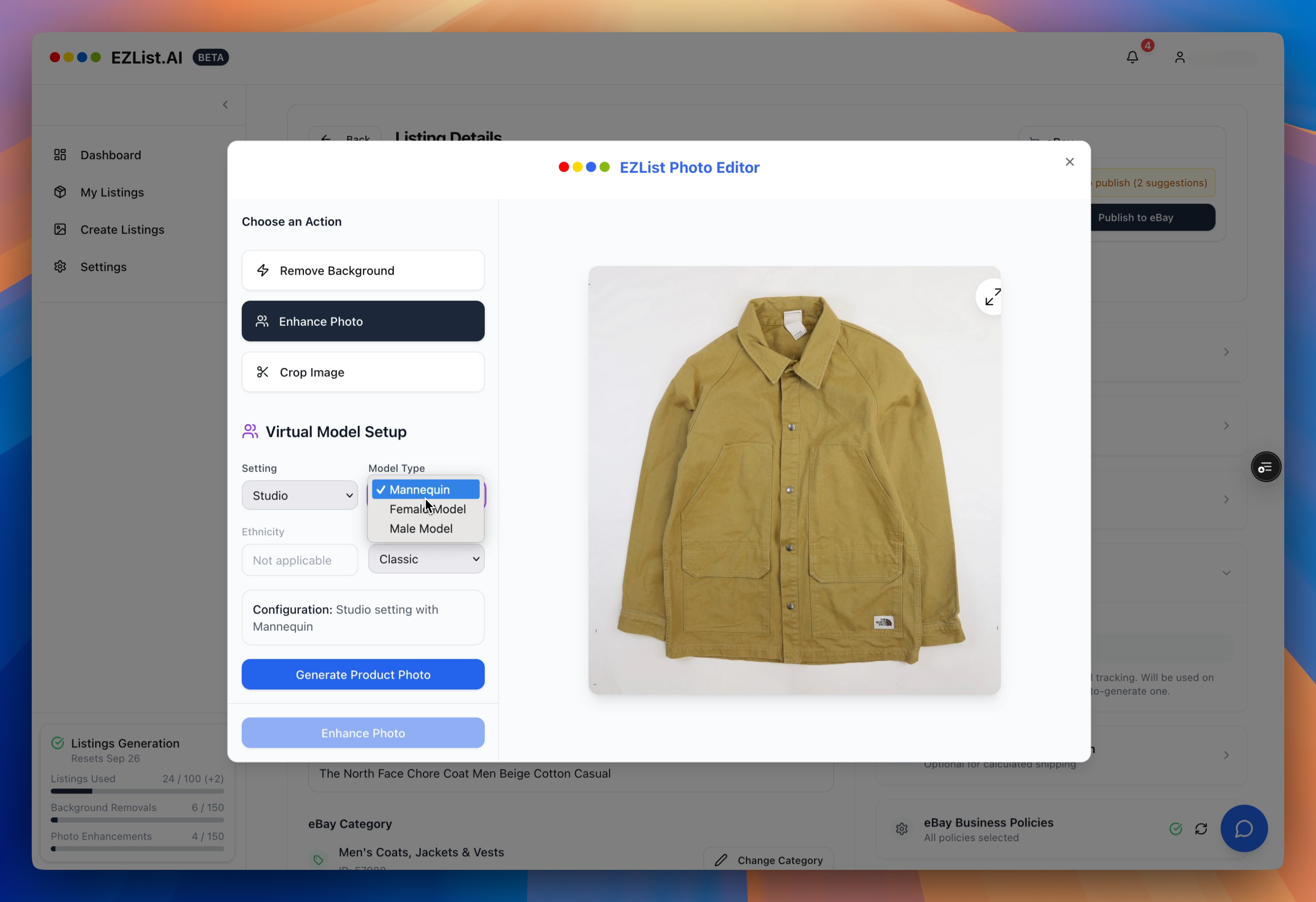
Configure mannequin display settings and choose your environment
View Your Professional Mannequin Display
Your clothing now appears on a professional mannequin with clean, structured presentation that highlights garment shape and design details.
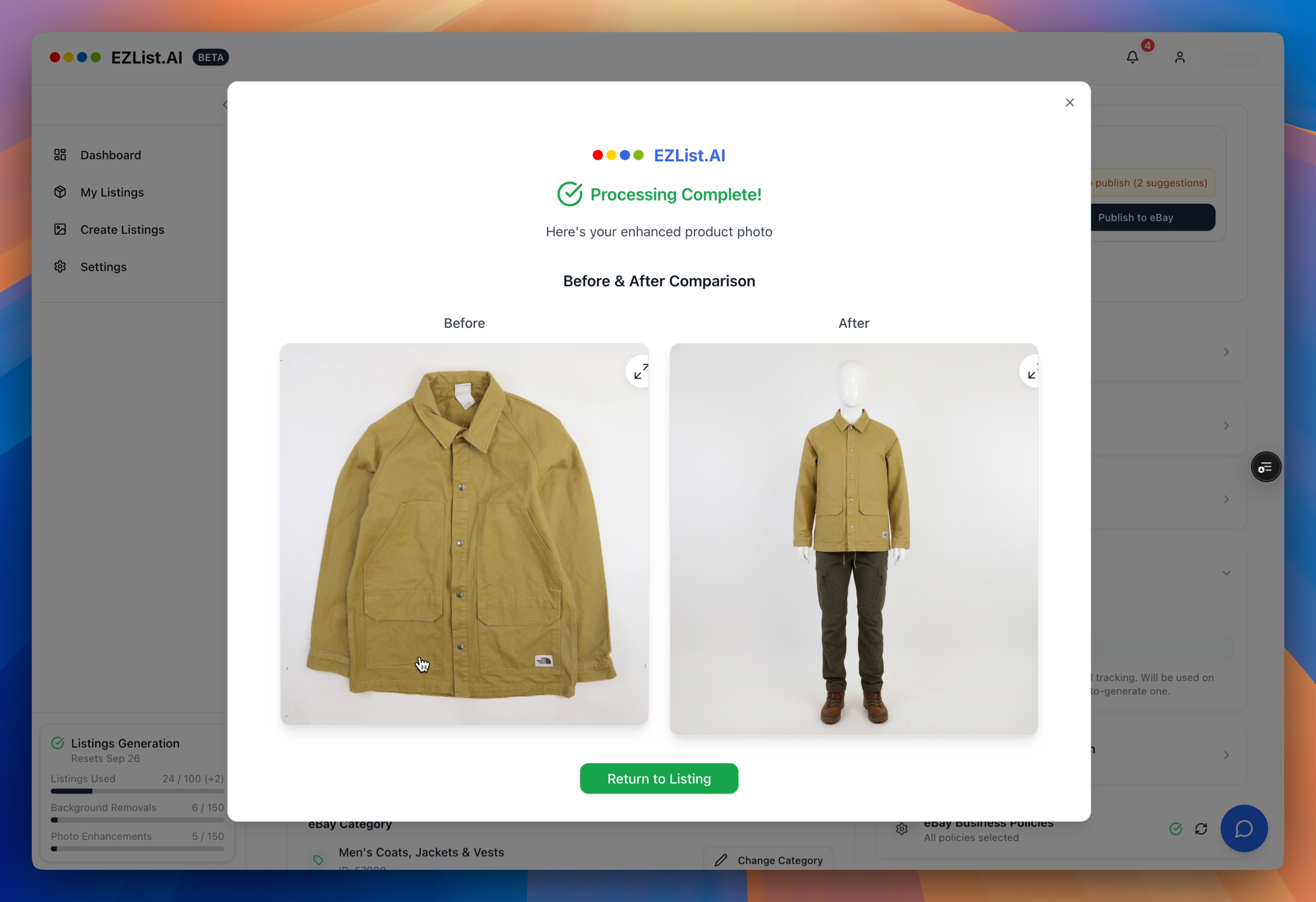
Final result: Professional mannequin display with structured presentation
Perfect for:
- • Business attire and formal wear
- • Structured jackets and coats
- • Dresses and gowns
- • Professional clothing lines
- • Items requiring shape display
Mannequin Advantage
Professional mannequin staging provides a neutral, professional presentation that works across all demographics. It's perfect for highlighting garment construction, fit, and design details without distracting elements.
Usage Limits & Pricing for Product Photo Enhancement
Perfect for testing virtual model features
For serious sellers and content creators
Best Practices for Product Photo Enhancement
Choosing the Right Enhancement Method
Virtual Models:
Best for casual wear, streetwear, and items where fit and style are important to showcase.
Flat Lay:
Perfect for accessories, jewelry, shoes, and items with interesting textures or patterns.
Mannequins:
Ideal for formal wear, business attire, and structured garments that need to show shape.
Photo Quality Tips
- • Use clear, well-lit original photos - The AI works best with high-quality source images
- • Show the full garment - Include all important details in the original photo
- • Avoid heavily edited source images - Let EZList's AI handle the enhancement
- • Choose appropriate backgrounds - Match the setting to your target audience
- • Experiment with aesthetic styles - Different styles can dramatically change the appeal
Maximizing Sales Impact
Professional product photos created with EZList's AI photo enhancement tools can increase engagement by up to 60% and improve conversion rates significantly. When combined with our AI eBay listing generator, you get complete eBay automation that transforms your selling workflow. Here's how to maximize their impact:
- • Use enhanced photos as your primary listing images
- • Create multiple variations with different models or backgrounds
- • Match the aesthetic style to your target market
- • Combine with original photos to show different perspectives
- • A/B test different enhancement styles to see what works best
Ready to Transform Your Product Photos?
Create professional, conversion-focused images with AI-powered virtual model placement and photo enhancement. EZList's comprehensive eBay listing tool streamlines your entire selling process.
Start Enhancing Photos NowTransform your listings with professional AI-powered photo enhancement and virtual model placement. Experience complete eBay automation with our advanced eBay listing tool,
The EZList Team